Blogs/ Technology
How Can Organisations Adapt To Digital?

If you look back at 2019 and someone said within 10 months most businesses would be pivoting to the digital medium, there might have been some room for debate. Those familiar with the service industry will agree technology adoption has not been the strong suit of the services field, particularly creative services.
As we navigate the hurdles of a global pandemic, businesses are forced to adapt - a quintessential case of adapting to survive. For the uninitiated, adapting can be a daunting task, and as an organisation heavily embedded in the digital ecosystem, we’ve devised a guide to assist in the digital pivot.
So what can you expect?
If you are a service agency - a creative organisation working within the advertising and design domain; you’ll gain insight on tools both paid and free that can be used to replicate your creative process online.
If you are a business - a startup or established organisation within the consumer goods space, you’ll find information on how you can streamline your interaction and logistics while your team continues to work remotely.
If you are an education institution - whether a school or college you will learn what software and technology are at your disposal with a brief note on how to help your teachers and professors adapt to the new world.
Remote creative collaboration for agencies
Service agencies, 2020 has brewed the perfect storm for digital acceleration.
Stay connected
WhatsApp groups are a dime a dozen and let’s not ignore the fact that they’re largely intrusive. So what’s the alternative?
Slack
A simple easy to use tool that enables interaction via the web, desktop app and even a mobile app. What stands out about Slack is the option organisations have to create multiple channels for varying projects and requirements. Teams can use slack for on the fly discussions, sharing files and tracking conversations amongst large team structures. The ability to integrate seamlessly with other existing apps and services makes Slack an easy choice for organisations.
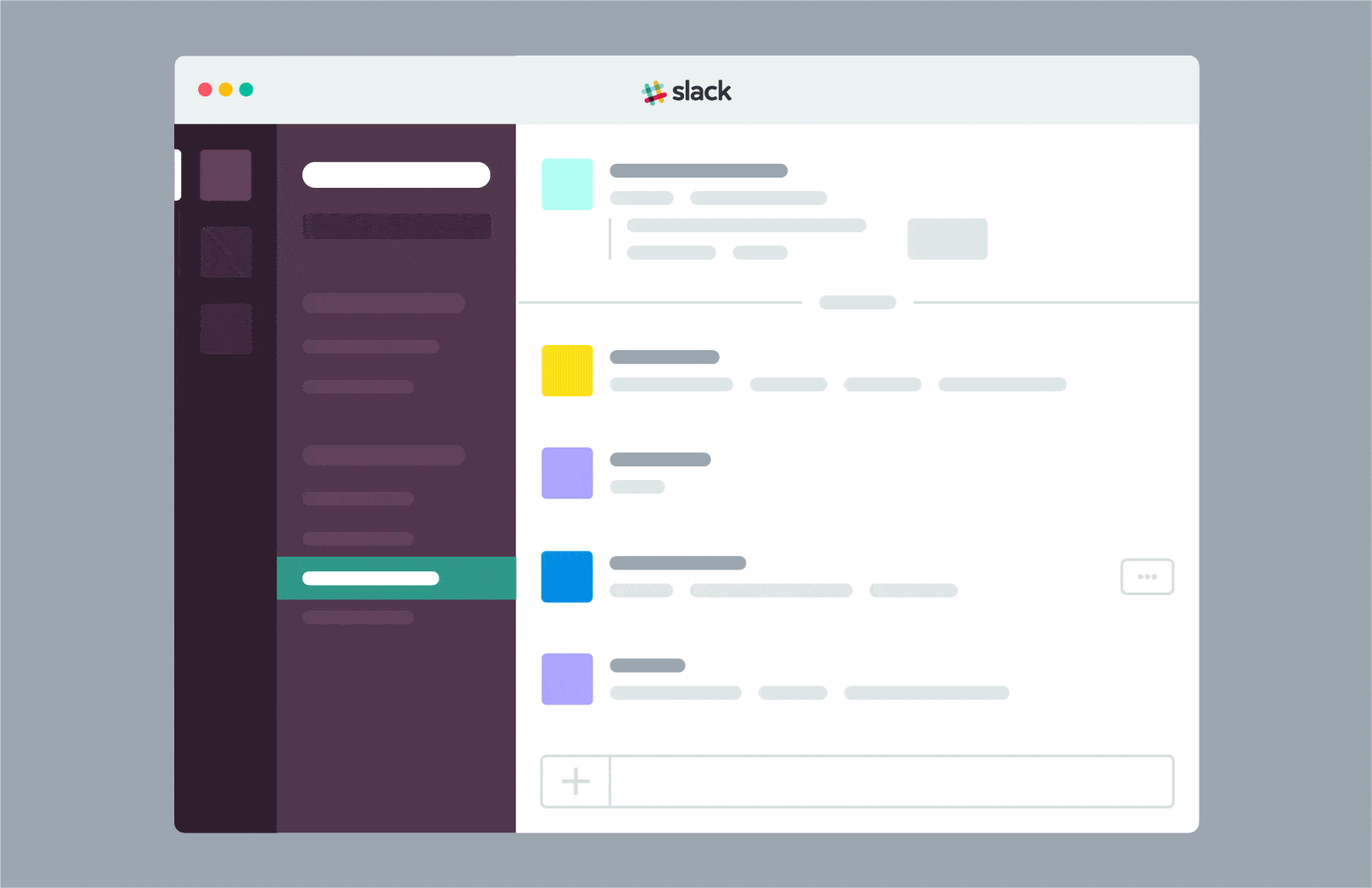
Brainstorm with ease
Nothing beats a whiteboard, some markers and some post-its. Unfortunately, when you're working within the digital medium you immediately bid adieu to the traditional brainstorming tools. Or do you?
Miro
Meet Miro, a tool designed to take everything creative teams are comfortable with and bring them into the digital world. Miro is a visual collaboration software that allows you to get together virtually and build your discussions using digital sticky notes and a virtual whiteboard. What's best about Miro is that unlike a traditional whiteboard you're not forced to erase it for another project session. Create multiple boards and revisit them as you need it.
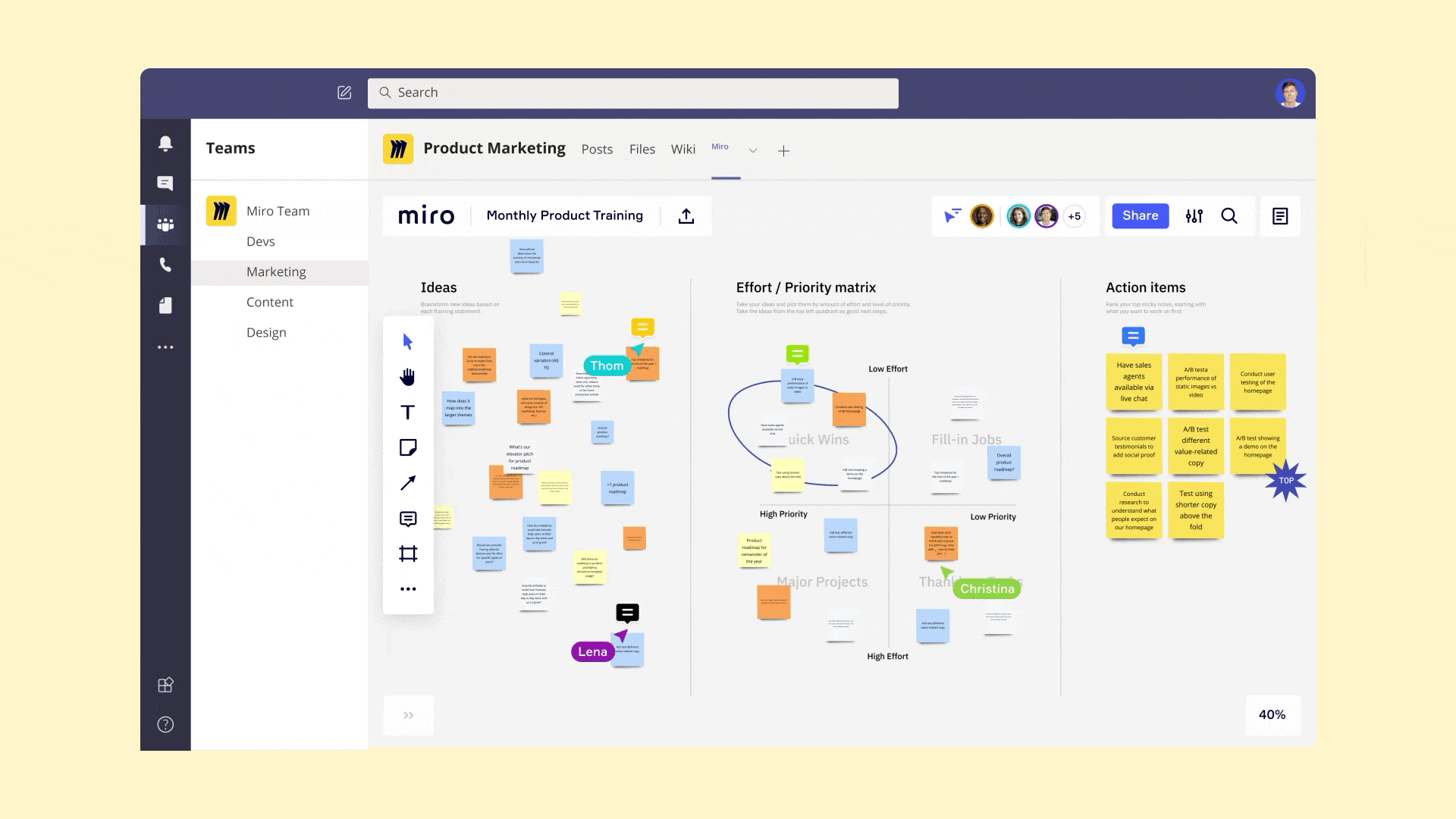
Review, revise, publish
As you push for the final stages of any project, tracking emails, messages and feedback over phone calls can be challenging. And, this doesn't change in the pandemic era. So what does one do?
doodleflow
Born of a problem-plagued by designers and project managers doodleflow is a web-based tool that helps creatives, project managers and clients come together on a single platform to review creatives without having to sift through multiple rounds of feedback. What makes doodlefow distinctive is the ability to track the evolution of feedback while also helping project managers identify pending and completed tasks. But the piece de resistance is the simple project report export. Saving project managers an exponential amount of time that could be utilised elsewhere.

Running a consumer-driven business virtually
There's no beating around the bush consumer businesses have no choice but to adapt to digital in order to survive.
Virtual interaction
It's no surprise that physical stores have seen a drastic decline in the number of walkthroughs. And for stores that do not fall under the gamut of essential goods, the situation is dreary. So how can a business turn it around?
Create a virtual store. For most, it may sound harder than it is. But with platforms like Shopify and Amazon Marketplace, retailing your products online is now easier than ever. But don't stop there. Beacon technology has evolved over the last decade enabling retailers to market their products to consumers based on proximity.
While this works well for those within the retail industry what should you do if you offer a consumer service? Going virtual is still an option. Build your entire consumer experience online from the first interaction leading up to your in-person interaction.
- Create a WhatsApp Business account to help you easily reach out to customers and clients.
- Balance your interaction between WhatsApp messages and emails this will also limit the number of messages being sent to a client and respect their personal space.
- Use mailing tools such as MailChimp to build a stream of constant content for customers to avoid becoming a distant memory.
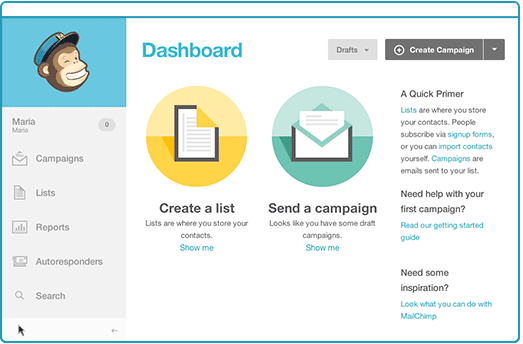
For consumer-facing businesses moving online is far simpler than services that function within the B2B domain. Whether you’re a small service upstart or a mid-sized organisation, there’s technology available to address almost all daily business management requirements, particularly if you’ve got teams working remotely.
Task management
Managing remote teams and tasks can be tedious luckily in an age where everything is online, there are tools to help you organise teams and task allocations.
Notion
The all in one workplace for your notes. It’s perfect for organising your weekly tasks and your team roles.
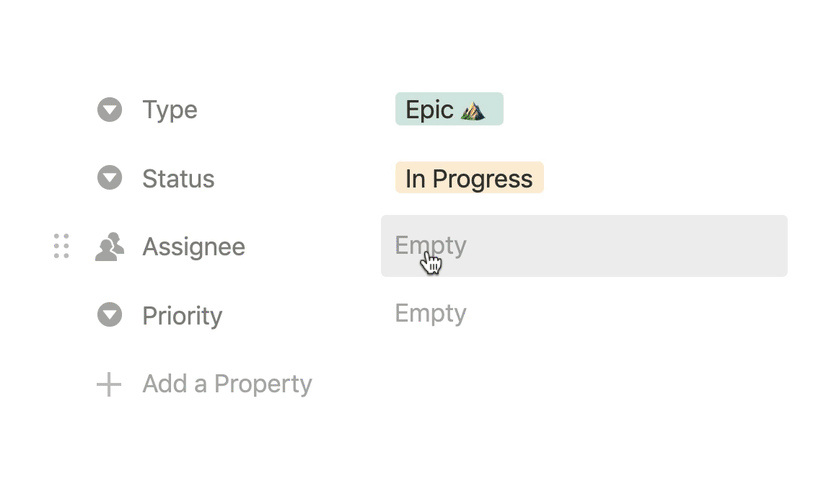
Time management
When working from home, it can be challenging to manage your time. This is where the Pomodoro technique can be helpful. And yes, there’s a tool to help you with that.
Tomato 2
It's simple, beautiful and feature-packed. It’s Great for following the Pomodoro technique and managing your time efficiently.
Meeting schedules
For remote teams collaborating on projects means continuous calls and multiple lines of communication. One of the most common challenges is trail mails to find suitable time slots.
Calendly
Allows you to schedule meetings without back and forth emails that take up unnecessary amounts of precious time.
Taking an academic institution online
Schools, universities and other educational institutions have had the hardest time adapting to the digital medium through the pandemic. It’s no doubt that moving the system online can seem like a herculean task. However, with the simplest of integrations and just a smartphone educators can go digital.
Session scheduling
Time tables dont need to change however scheduling classes and sticking to timeframes is important particularly in the pandemic era.
Google Calendars
Share calendars across multiple individuals. Academic administrators can use this to build a digital timetable to help educators manage session timings.
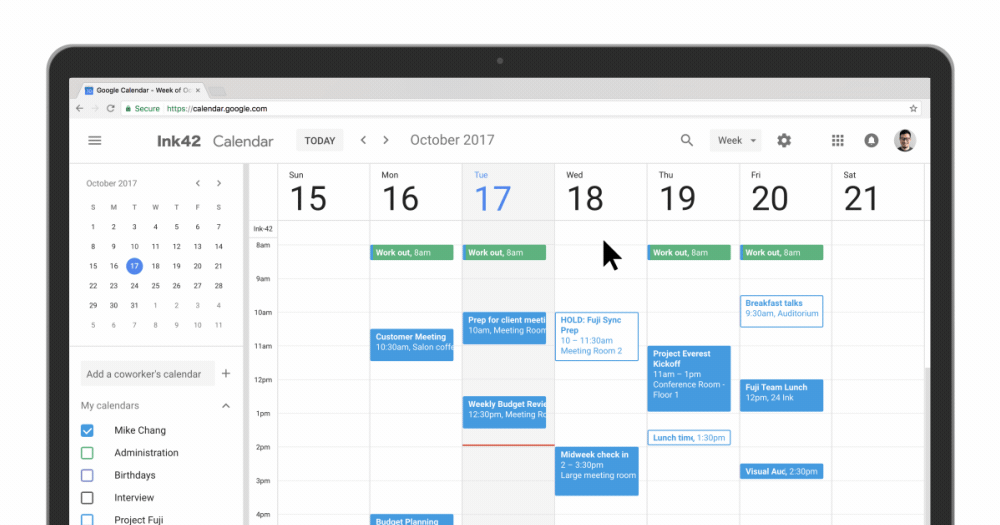
Instruction Classes
There are multiple tools available to enable educators to conduct classes online. Choosing the right one for your institute is key. To do this, assess the needs and methods of instruction used.
Microsoft Teams
Purpose-built for educators, Microsoft Teams allows you to make presentations and use indication markers throughout the presentation process. Signing up also opens access to the Microsoft Team community that’s been developed specifically for educators.

Documentation & Testing
One of the key aspects of virtual classrooms is the monitoring and management of submissions and testing. Much like digital learning courses, there are endless options available for academic institutions. However, for institutions reluctant to invest in the larger infrastructure there are simpler easily accessible solutions.
Google Drive
Google offers you a range of options allowing educators to create presentation build study plans and even gated forms to allow for easier virtual testing of student knowledge.
Parting thoughts
Moving online for any organisation can feel challenging however with the right tools and guidance the transition can be easier. If you are an organisation looking to build a custom solution to help your team adapt to the digital universe talk to us and we’ll help you see your vision through.




